Processing week 2
if (frameCount>220~) {} - doesn't start the contents until frame count is 220.
Library ps.capture.umd.min.js - adds a capture library which allows you to make gifs or mp4s.
ML5 posenet- detects people
--
OBS - OpenBroadcastingSoftware.
Used for recording. Could be used to record process of final project and used as part of said project.
Video is useful for showing how you did something.
In OBS you can add different sources to a scene like webcam, facecam, Screen recording etc. You can save the settings of the different scenes/sources for later use. And you can create split screens or have two cameras show on one scene. You can also add more scenes with different set ups and the same sources.
We saw how a dead laptop could be taken apart to be able to use the screen and camera. And also how much couldn't really be recycled.
We used tablets to make a feedback loop, where we faced the cameras to show another screen in a circle. When done correctly you would be able to make a rotation of a distorted image (colour).
We also helped to set up a screen wall made up of laptops
--
We looked at kinects and how they can be used for depth scanning, intractive pieces, removing the background, creating a skeleton of a person etc.









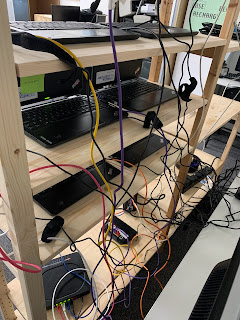


Comments
Post a Comment