Continuing to make the app
I looked at this website for some information about character counts: Character count – GOV.UK Design System (design-system.service.gov.uk)
I also implemented a time limit for the status, I tried to make this UI look like a dial, for custom time, but this didn't look right so I looked at Apple's timer input system.
Vectr Here I started working on some simple emojis to use in the app, since I wanted custom ones which fit the brand of the app.
 |
| Link to this blog, which I used in place of the QR code. |
Here is an updated screen shot of the app so far and the prototype elements.
I added the input screens for all the buttons that need them. I also changed the text for each of these to match the type of input the user would be putting in.
 |
| Removed text in exclusion zone (which was mainly the time and titles for the pages), since prototyping app shows time in the top right corner. |
Red: B72C2C


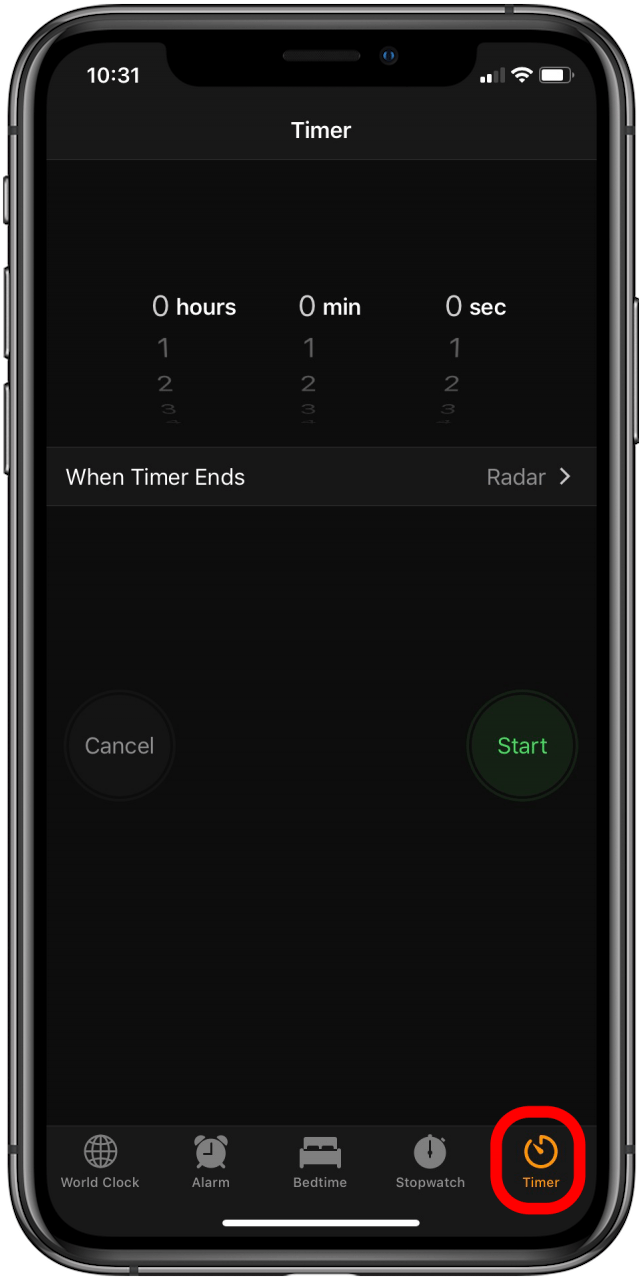




Comments
Post a Comment