Making models in Blender for the game.
 |
| https://i.etsystatic.com/21653445/r/il/28811f/3154905174/il_fullxfull.3154905174_ab34.jpg |
Another model I made was a treasure chest. I looked at some different images as reference but not really any in particular.
I also animated the chest opening though I did make a mistake while doing this because I had proportional editing on still and it made the different parts of the chest unaligned at points.
I also watched this video about curves in Blender since I have yet to really learn about how to use curves and I wanted to learn how to use them properly. https://www.youtube.com/watch?v=Ve9h7-E8EuM This video shows the differences between the main types of curves and also features like different settings for the curves and how to change the size of segments using alt + s.
Using what I learned I made a potato sprout which would come out of the potato to dig up the treasure chest since I thought that would be a unique way for the potato to do this since the potato has no arms.
I used this image and a few other images as references:
 |
| https://www.gardeningknowhow.com/wp-content/uploads/2020/11/chitted-potatoes-1536x1152.jpg |
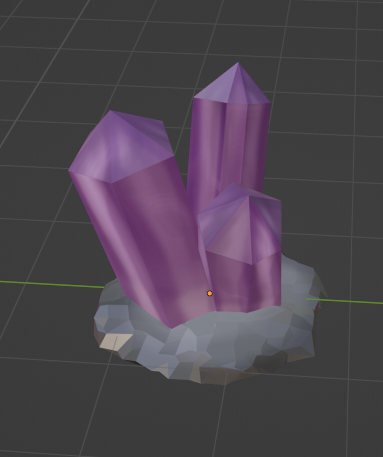


Comments
Post a Comment